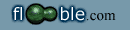jduval
2007-08-23 03:59:54 |
HTML change font
Can we use html font tags in problems or solutions? And if so, is there a font in which all letters are the same width?
I do not want to change the site to use several different fonts especially those annoying blnking font crap thingys, but it would be nice to be able to line up columns for a grid type problem.
One of my problems in queue is a grid and although I submitted an Excel file to FK for the problem that will not work for the solutiuon. A font with standard width letters would line up better when I post the solution as text with line breaks.
|
brianjn
2007-08-23 04:51:33 |
Re: HTML change font
Generally the HTML tags for which we have privilege can be found at this location in the Reference forum.
Some of these are still restricted below Journeyman. One will note that there is a lot of experimentation going on in this thread.
For the use which you appear to need here it looks like the " .... " tags are what you need. Compose a table using keyboard characters in a text editor (like Notepad) and copy and paste it to your solution area.
|
brianjn
2007-08-23 04:53:49 |
Re: HTML change font
Oops! My 2nd last paragraph was saying to use the "pre" pair tags. You will see them at the location indicated but they are not working here. They will work for you in the your solution. |
jduval
2007-08-24 01:37:11 |
Re: HTML change font
Thanks, brianjn. That thread was amusing, and educational. I thought only scholars could use pre that is why I never tried. But it sounds as if I need to be careful and ensure I close it. |
Jer
2007-08-24 11:11:16 |
Re: HTML change font
Before FK figured out how to make really snazzy grids the pre tag was the only way to go. I probably have 20 problems that make use of it. |
Dej Mar
2007-11-29 19:19:15 |
Re: HTML change font
There are several ways in which font attributes can be introduced into text. One can use the FONT tag, STYLE attribute or any combination of the specialized tags - such as the < STRONG > or < B > boldface, and < EM > or < I > italics tags.
If not one of the common font tags, I prefer using the STYLE attribute, which can be applied to most tags: < TAG style=\"attr-id: attr;\" >text< /TAG >.
For text foreground color, use style="color: #rrggbb;" where rr, gg, and bb are the hex values 00-FF for the red-green-blue. Other attributes forms for the COLOR attribute are #rgb -- 0-F; rgb(rrr,ggg,bbb) -- 0-255; rgb(rr%,gg%,bb%) -- 0-100; or just the color, for example: black; white; red; blue;... OR one can simply include the color attr. within the FONT tag: < FONT color=\"attr;\" >text< /FONT >, though the forms are much more limited to #rrggbb or the color.
Many of the font attributes used in MS WORD can be duplicated using the STYLE attribute, in addition, to a few that, though supported, are almost hidden in MS WORD. For instance, an overline can be produced with style="text-decoration: overline;" though this is not currently, I believe, supported by Netscape and a few other browsers.
A bit advice, for even myself -- not all font-style attributes are supported by all browsers, so try limiting yourself to those that are.
|
brianjn
2007-11-29 21:52:17 |
Re: HTML change font
Bractals
asked in a comment to a problem if we could use HTML tags in comments; he was not referring to comments in Forums but some of this applicable.
I cannot recall the context but I had occasion to ask about something someone had done. I was duly referred to "View Source" and would be able to edit such things of my own.
Careful! This took me awhile. When you have a comment you want to edit don't think you can edit from "View Page Source" or how other browers suggest that you see the HTML code of a page. No. Select your comment [must be your own] and at the bottom is a link "Edit Comment". When you select it, as many of you will done before to address errata, you see your text re-presented against a white background.
Below the editor is a checkbox beside which is written: "View Source". Select that and you see the HTML of your comment; it is within this scope that you may add/edit the HTML.
It is possible to copy the HTML from one document and paste it here but you might have to expect do further editing using the other option once your comment is saved. (Other option? Same process, but don't check the "View Source" box. |
Bractals
2007-11-30 03:30:23 |
Re: HTML change font
Can somebody explain to me again why I can use HTML tags when I am creating a problem, but I can't when I am commenting on a problem. |
brianjn
2007-11-30 06:12:56 |
Re: HTML change font
HTML tags are restricted in their use across Perplexus. While this may seem confusing, and I do not suggest that this is the complete answer, Perplexus evolved as the "hobby thought" of levik [you can research this via links contained within the site for verification]. How and what protocols he used at the time are obviously conjecture. Maybe the respective areas grew such leisure time could not be applied to bring about a uniformity in such areas.
That said, there are forms of input which, when they are required to initiate a response, need to be guarded against malice. While I'll that there the Chatterbox is one clear area of such protection.
Reading Bractals complaint, I would have thought that the reverse to his expression of discern applies. I have sometimes wondered why there has been a hierarchy of restrictions on HTML whilst composing. That these are limited is undoubted by considered design to restrict over-zealous and uncontrolled use.
In back referencing to Bractals, I am wondering if my prior comment was fully absorbed, or maybe his position needs to be better clarified. |
Charlie
2007-11-30 10:52:08 |
Re: HTML change font
levik himself did not create the box for comments to problems, but took it from somewhere. Its major deficiency is in those buttons that are supposed to represent special characters, but always show the wrong ones. The "View Source" check box at the lower right is supposed to allow you to enter html markup, and apparently it does do so, as we have seen colors in comments. Unfortunately, we are afraid to experiment, because that creates a comment associated with a puzzle, even though it's just an experiment to try out html in comments. It would be nice to have a practice area to work on this, that works the same way as a comment on puzzles. |
brianjn
2007-11-30 18:52:00 |
Re: HTML change font
In Charlie's problem Square Birthdays I did make use of the "View Source" facility.
In my comment http://perplexus.info/show.php?pid=5845&cid=39127 I used it to apply a FONT tag to colour the word FONT red. I don't that will work here which may explain why Dej Mar's contribution further up the page looks corrupted. But let's see <FONT color=\"#FF0000\">FONT<font>.
In my solution response I also made use of the facility, but more particularly I think in pasting my HTML of my solution. Then because I had it formatted incorrectly (I now know the error of my ways) I had to reformat text using the other aspect of the edit box; probably all of that accounts for the appearance of the font style. My main error was in misuse of PRE tags but I'm not going back to try to rectify what looks reasonable anyway.
|