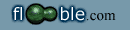levik
2004-02-27 19:04:14 |
Rich editor problems
Looks like the "symbols" toolbar in the new rich editor is causing some issues - at least some of the characters (namely "Theta") don't work as they should. Technically speaking, it looks like the browser is submitting the actual character instead of the character's code, and that is causing the error to occur.
I'm going to try and figure out a way to get around that, hopefully sometime this weekend. |
SilverKnight
2004-02-27 19:25:46 |
Re: Rich editor problems
I'm having a lot of difficulty copying and pasting to the new editor too... is anyone else experiencing that? (Mozilla Firefox)
Often, it simply won't let me paste. And I can't use the arrow keys to move forward and backward, or up and down. |
levik
2004-02-28 12:59:04 |
Re: Rich editor problems
I had these issues - they seem to be more related to Mozilla's implementation of rich editing than to the code itself, since restarting mozilla usually fixes things. |
Charlie
2004-03-01 10:56:21 |
Re: Rich editor problems
I had underlining that looked good in the rich text editor, but got posted with the html tags showing rather than the underlining, in my first comment (comment #2) to Move the 3, Triple the Number. |
DJ
2004-03-01 11:56:01 |
Re: Rich editor problems
I had trouble pasting from notepad into the editor.. all my double spaces (null lines) were removed, making the paragraphs run into each other. Also, I had the same trouble with underlining. I had written the underline as <u> (lowercase), but the editor changed it to <U> (uppercase), which wasn't allowed before. Is the old filter still disabling different tag forms (<em> vs <i>, <U> vs <u> .. )? |
SilverKnight
2004-03-01 12:15:28 |
Re: Rich editor problems
I suggest that you give the ability (in our profile) to use the old system of submitting problems, since some browsers (notably Mozilla - Firefox/Firebird) don't seem to use it much.
The 'default' behavior can (and probably should) be to use the rich text editor, but I think I would use the old system (with the preview method, which I liked very much).
- SK |
levik
2004-03-02 08:07:09 |
Re: Rich editor problems
Well, the problems are still being submitted by the old system - so I'm sure you mean comments...
As far as the underline tag, I simply forgot to add it to the allowed list (which has now been fixed).
Will look into the stripping off of the empty lines...
|
SilverKnight
2004-03-02 13:07:13 |
Re: Rich editor problems
Yes, I meant comments.
I hope you still include a "preview" mode (perhaps NEXT to the submit button). This will prove invaluable if we do some more esoteric formatting or edit the html directly.
And, ideally, this will work perfectly with FireFox (thought it doesn't now). |
Charlie
2004-03-05 09:30:53 |
Re: Rich editor problems
I notice in the drop-down list for Formatting>>, when you choose Normal or Pre-formatted, neither replaces the word Formatting in the associated text area. |
Charlie
2004-03-19 11:34:52 |
Re: Rich editor problems
I have just discovered that the items in the drop-down list for Formatting work exactly like the pushbuttons, for, say, bold face. That answers my perplexity as to this drop-down list's use.
But why can't the two items in there just be push buttons, thereby indicating their use? I had previously wondered why the chosen item did not appear in the text portion of what seemed to be a combo box; now I see the items are push buttons masquerading as list items.
Now of course I see that I can set highlighted areas to pre or set the new typing to be pre'ed or not. But this is not obvious when, first, one doesn't realize that the view is changing in the text area to match what you have chosen, and second, one is worried about experimenting with actual postings. |
Charlie
2004-03-19 11:35:35 |
Re: Rich editor problems
Also, as push buttons, there'd be only one click, rather than the two needed now. |
Charlie
2004-04-04 11:42:23 |
Re: Rich editor problems
I was just now unable to put a cap (intersection symbol) into the editor, even using the View Source check box (that acts like a button) to place either the numeric or the word cap ampersand code into the comment. The ∩ comes out looking like a square and an upside down question mark.
|