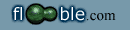brianjn
2009-04-29 04:21:19 |
Print Screen function
Print Screen function:
This will depend upon the age of your computer, probably type and maybe operating system. You will have to do some tests. If there is something that I have missed then some good person might add to this thread.
Tables/grids often appear in our problems and so it could be convenient to be able to digitally copy and print them out since that facility is not available directly.
Don't close your Perplexus window but open your favourite word processor, be it Word, OpenOffice, 621...(?), whatever. Revert to your Perlexus window and scroll to the best perspective.
Now, depending upon your computer, my old machine running ME requires me to "screen capture" using the Alt & Prt Sc buttons simultaneously. My laptop performs the same operation using Fn & Prt Sc simultaneously. Either way a screen image is pasted to the computer's "clipboard".
Reopen your word processor screen and press Ctrl+V to paste the image within the document. Use your equivalent of the "Picture" toolbar to edit the image and then print it out; you may need multiple copies so do what is appropriate under your circumstances. |