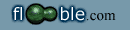Using the information given below, place the letters A to P inclusive in a 4x4 grid, such that no square is vacant and each square contains a different letter.
- L is above J which is to the right of H.
- O is above C and H and below I which is to the left of B.
- M is to the left of D and below G.
- N is below E, above D and to the right of A which is above G, below P and to the right of O and F.
Note: “Above/below” refers to two letters in the same column. “Left of / right of” refers to two letters in the same row.
(In reply to
Solution by Dej Mar)
<TABLE style="WIDTH: 99pt; BORDER-COLLAPSE: collapse" cellSpacing=0 cellPadding=0 width=131 border=0 x:str>
<COLGROUP>
<COL style="WIDTH: 26pt; mso-width-source: userset; mso-width-alt: 1243" width=34>
<COL style="WIDTH: 26pt; mso-width-source: userset; mso-width-alt: 1280" width=35>
<COL style="WIDTH: 24pt; mso-width-source: userset; mso-width-alt: 1170" width=32>
<COL style="WIDTH: 23pt; mso-width-source: userset; mso-width-alt: 1097" width=30>
<TBODY>
<TR style="HEIGHT: 12.75pt" height=17>
<TD class=xl22 style="BORDER-RIGHT: #e0dfe3; BORDER-TOP: #e0dfe3; BORDER-LEFT: #e0dfe3; WIDTH: 26pt; BORDER-BOTTOM: #e0dfe3; HEIGHT: 12.75pt; BACKGROUND-COLOR: #ccffcc" width=34 height=17>I</TD>
<TD class=xl22 style="BORDER-RIGHT: #e0dfe3; BORDER-TOP: #e0dfe3; BORDER-LEFT: #e0dfe3; WIDTH: 26pt; BORDER-BOTTOM: #e0dfe3; BACKGROUND-COLOR: #ccffcc" width=35>B</TD>
<TD class=xl22 style="BORDER-RIGHT: #e0dfe3; BORDER-TOP: #e0dfe3; BORDER-LEFT: #e0dfe3; WIDTH: 24pt; BORDER-BOTTOM: #e0dfe3; BACKGROUND-COLOR: #ccffcc" width=32>P</TD>
<TD class=xl22 style="BORDER-RIGHT: #e0dfe3; BORDER-TOP: #e0dfe3; BORDER-LEFT: #e0dfe3; WIDTH: 23pt; BORDER-BOTTOM: #e0dfe3; BACKGROUND-COLOR: #ccffcc" width=30>E</TD></TR>
<TR style="HEIGHT: 12.75pt" height=17>
<TD class=xl22 style="BORDER-RIGHT: #e0dfe3; BORDER-TOP: #e0dfe3; BORDER-LEFT: #e0dfe3; BORDER-BOTTOM: #e0dfe3; HEIGHT: 12.75pt; BACKGROUND-COLOR: #ccffcc" height=17>O</TD>
<TD class=xl22 style="BORDER-RIGHT: #e0dfe3; BORDER-TOP: #e0dfe3; BORDER-LEFT: #e0dfe3; BORDER-BOTTOM: #e0dfe3; BACKGROUND-COLOR: #ccffcc">F</TD>
<TD class=xl22 style="BORDER-RIGHT: #e0dfe3; BORDER-TOP: #e0dfe3; BORDER-LEFT: #e0dfe3; BORDER-BOTTOM: #e0dfe3; BACKGROUND-COLOR: #ccffcc">A</TD>
<TD class=xl22 style="BORDER-RIGHT: #e0dfe3; BORDER-TOP: #e0dfe3; BORDER-LEFT: #e0dfe3; BORDER-BOTTOM: #e0dfe3; BACKGROUND-COLOR: #ccffcc">N</TD></TR>
<TR style="HEIGHT: 12.75pt" height=17>
<TD class=xl22 style="BORDER-RIGHT: #e0dfe3; BORDER-TOP: #e0dfe3; BORDER-LEFT: #e0dfe3; BORDER-BOTTOM: #e0dfe3; HEIGHT: 12.75pt; BACKGROUND-COLOR: #ccffcc" height=17>C</TD>
<TD class=xl22 style="BORDER-RIGHT: #e0dfe3; BORDER-TOP: #e0dfe3; BORDER-LEFT: #e0dfe3; BORDER-BOTTOM: #e0dfe3; BACKGROUND-COLOR: #ccffcc">L</TD>
<TD class=xl22 style="BORDER-RIGHT: #e0dfe3; BORDER-TOP: #e0dfe3; BORDER-LEFT: #e0dfe3; BORDER-BOTTOM: #e0dfe3; BACKGROUND-COLOR: #ccffcc">G</TD>
<TD class=xl22 style="BORDER-RIGHT: #e0dfe3; BORDER-TOP: #e0dfe3; BORDER-LEFT: #e0dfe3; BORDER-BOTTOM: #e0dfe3; BACKGROUND-COLOR: #ccffcc">K</TD></TR>
<TR style="HEIGHT: 12.75pt" height=17>
<TD class=xl22 style="BORDER-RIGHT: #e0dfe3; BORDER-TOP: #e0dfe3; BORDER-LEFT: #e0dfe3; BORDER-BOTTOM: #e0dfe3; HEIGHT: 12.75pt; BACKGROUND-COLOR: #ccffcc" height=17>H</TD>
<TD class=xl22 style="BORDER-RIGHT: #e0dfe3; BORDER-TOP: #e0dfe3; BORDER-LEFT: #e0dfe3; BORDER-BOTTOM: #e0dfe3; BACKGROUND-COLOR: #ccffcc">J</TD>
<TD class=xl22 style="BORDER-RIGHT: #e0dfe3; BORDER-TOP: #e0dfe3; BORDER-LEFT: #e0dfe3; BORDER-BOTTOM: #e0dfe3; BACKGROUND-COLOR: #ccffcc">M</TD>
<TD class=xl22 style="BORDER-RIGHT: #e0dfe3; BORDER-TOP: #e0dfe3; BORDER-LEFT: #e0dfe3; BORDER-BOTTOM: #e0dfe3; BACKGROUND-COLOR: #ccffcc">D</TD></TR></TBODY></TABLE>
|
|
Posted by Surajit
on 2010-03-03 08:57:58 |