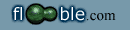I put a piece of standard sized paper into my printer, and it came out with the words face down. I flipped it so the words were face up, and put it in again. Though my purpose was to print the words facing the same way on both sides, I ended up printing on the same side, only with the words rotated 180 degrees. Looking at it, bewildered, I realized that I couldn’t even tell which way the words were printed first (I wanted to print the same words on both sides). Moreover, I couldn’t quite remember exactly how the words were facing the first time, nor how I had flipped the paper.
This was no fault of my printer. In fact, my printer is so perfect that if it printed the same words in the same place twice, you wouldn’t be able to tell the difference between words printed only once. My perfect paper slides in and out, and I wouldn’t know whether it was rotated or not.
My perfect paper is also expensive. Is there a way I can print another copy perfectly using only one more piece of paper? I’m not allowed to print anything other than the one-page document I have, and I refuse to mark my perfect paper.
There are two distinct ways to flip a standard piece of paper: along a vertical line (probably what you assumed?) and along a horizontal line.
Obviously since you printed on the wrong side when you did flip it you should not have flipped it. The question is whether you should rotate it. This depends on the way you flipped it the first time.
The way you flipped it caused an unwanted 180 degree rotation, so don't rotate it. (I guess it doesn't matter how you flipped it after all.)
-Jer
|
|
Posted by Jer
on 2005-02-14 17:06:50 |