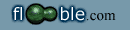F(N) M N
0.0000640 1006 1619.0000640
0.0001280 2012 3238.0001280
0.0008960 1541 2479.9991040
0.0009600 535 860.9990400
0.0010240 471 758.0010240
0.0010880 1477 2377.0010880
0.0019200 1070 1721.9980800
0.0019840 64 102.9980160
0.0020480 942 1516.0020480
0.0021120 1948 3135.0021120
0.0028800 1605 2582.9971200
0.0029440 599 963.9970560
0.0030080 407 655.0030080
0.0030720 1413 2274.0030720
0.0039040 1134 1824.9960960
0.0039680 128 205.9960320
0.0040320 878 1413.0040320
0.0040960 1884 3032.0040960
0.0048640 1669 2685.9951360
0.0049280 663 1066.9950720
0.0049920 343 552.0049920
0.0050560 1349 2171.0050560
0.0058880 1198 1927.9941120
0.0059520 192 308.9940480
0.0060160 814 1310.0060160
0.0060800 1820 2929.0060800
0.0068480 1733 2788.9931520
0.0069120 727 1169.9930880
0.0069760 279 449.0069760
0.0070400 1285 2068.0070400
0.0078720 1262 2030.9921280
BTW: 1 mile is exactly 160934.4 cm or 1.609344 km, which explains all the zeroes in the seventh place after the decimal. So N is not just real; it's rational.
The above are the first several lines of the output from the following after being sorted:
DefDbl A-Z
Dim crlf$
Private Sub Form_Load()
Form1.Visible = True
Text1.Text = ""
crlf = Chr$(13) + Chr$(10)
Open "miles to kilometers.txt" For Output As #2
For m = 1 To 2016
If m Mod 10 = 0 Then Text1.Text = Text1.Text & m
DoEvents
n = m * 5280 * 12 * 2.54 / 100000
nround = Int(n + 0.5)
Print #2, mform(Abs(n - nround), "0.0000000") & " ";
Print #2, mform(m, "#####0") & mform(n, "#####0.0000000")
Next
Close #2
Text1.Text = Text1.Text & crlf & " done"
End Sub
Function mform$(x, t$)
a$ = Format$(x, t$)
If Len(a$) < Len(t$) Then a$ = Space$(Len(t$) - Len(a$)) & a$
mform$ = a$
End Function
Edited on February 26, 2016, 10:03 am
|
|
Posted by Charlie
on 2016-02-26 10:03:15 |