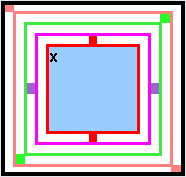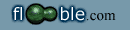Home > Numbers
| Gyro Lattice 3 - Values (Posted on 2008-06-22) |
 |
Please reflect upon "Gyro-Lattice 1 - Arrows" at puzzle 6061.
The rotations available are:
- [V] vertical [red]
- [H] horizontal [magenta]
- [R] right-down diagonal [green]
- [L] left-down diagonal [salmon]
The assigned operations programmed for this are:
|
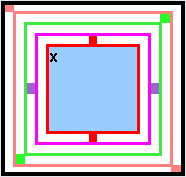
|
V ±: +/- 1 H ±: ×/÷ 2 R ±: x2/√ L ±: ceil/floor
("+" represents the high value, ie, V+ = +1; V- = -1).
Using this syntax how can you arrive at each output from the given input value?
Use values like H+, V-, L+ to fill in my table.
Oh, for each assigned task each operation (with a corresponding "±" value) is required.
In the first row we get:
100 Op1[√] 10 Op2[+1] 11 Op3[*2] 22 Op4[floor] 22
100 R- 10 V+ 11 H+ 22 L- 22
There will be more than one route to a destination.
| | | | | | | | | | | | | | | | | | | In | Op1 | Op2 | Op3 | Op4 | Out | | In | Op1 | Op2 | Op3 | Op4 | Out | | | | | | 100 | R- | V+ | H+ | L- | 22 | | 7 | | | | | 4 | | | | | | 100 | | | | | 19 | | 7 | | | | | 3 | | | | | | 100 | | | | | 14 | | 47 | | | | | 9.592.. | | | | | | 100 | | | | | 4999 | | 47 | | | | | 15 | | | | | | 100 | | | | | 6 | | 47 | | | | | 1152 | | | | | | | | | | | | | | | | | | | | | | | | | | | | | | | | | | | | | | | | | | | | | | | | | | | | | | | | | | | | | | | | | | | | | | | | | | | | | | | | | | | | | | | | | | | | | | | | | | | | | | | | | | | | | | | | |
|
|
Submitted by brianjn
|
|
No Rating
|
|
|
Solution:
|
(Hide)
|
Allowing that each operation be used only once, there are 384 (8*6*4*2) routes from a given starting point, some will arrive at the same destination while others will be different.
The structure of this result set, offered by Dej Mar, to whom I am most grateful, shows the Input number, its Output and the operational path to arrive at that destination.
100 => 22
[V+ R- L+ H+], [R- V+ H+ L+], [R- V+ H+ L-], [R- V+ L+ H+],
[R- V+ L- H+], [R- L+ V+ H+], [R- L- V+ H+], [L+ R- V+ H+],
[L- R- V+ H+]
100 => 19
[V- R- H+ L-], [R- H+ V- L+], [R- H+ V- L-], [R- H+ L+ V-],
[R- H+ L- V-], [R- L+ H+ V-], [R- L- H+ V-], [L+ R- H+ V-],
[L- R- H+ V-]
100 => 14
[V+ H+ R- L-], [V- H+ R- L-], [H+ V+ R- L-], [H+ V- R- L-],
[H+ R- V- L+], [H+ R- L+ V-]
100 => 4999
[R+ V- H- L-], [R+ H- V- L+], [R+ H- V- L-], [R+ H- L+ V-],
[R+ H- L- V-], [R+ L+ H- V-], [R+ L- H- V-], [L+ R+ H- V-],
[L- R+ H- V-]
100 => 6
[V+ R- H- L+], [H- R- V- L-], [H- R- L- V-], [R- V+ H- L+],
[R- H- V+ L+], [R- H- V+ L-], [R- H- L+ V+], [R- H- L- V+],
[R- L+ H- V+], [R- L- H- V+], [L+ R- H- V+], [L- R- H- V+]
7 => 4
[V+ H+ R- L+], [V+ H+ R- L-], [V+ H+ L+ R-], [V+ H+ L- R-],
[V+ R- L- H+], [V+ L+ H+ R-], [V+ L- H+ R-], [V- H+ R- L+],
[V- R- H+ L-], [V- R- L- H+], [H+ V+ R- L+], [H+ V- R- L+],
[H+ R- V+ L-], [H+ R- L- V+], [H- V- L- R+], [H- L- V- R+],
[R- V- H+ L+], [R- V- L+ H+], [R- H+ V- L-], [R- H+ L- V-],
[R- L+ V- H+], [L+ V+ H+ R-], [L- V+ H+ R-]
7 => 3
[H- L+ R- V+], [H- R- L+ V+], [H- R- V+ L+], [H- V+ R- L+],
[H+ R- L+ V-], [H+ R- V- L+], [H+ V- R- L-], [H+ V+ R- L-],
[R- H- L+ V+], [R- H- V+ L+], [R- L- H+ V-], [R- V- H+ L-],
[V- H+ R- L-]
47 => 9.592...
[V- H+ L+ R-], [V- H+ L- R-], [V- L+ H+ R-], [V- L- H+ R-],
[L+ V- H+ R-], [L- V- H+ R-]
47 => 15
[R- V+ H+ L-], [R- H+ V+ L+], [R- H+ L+ V+], [R- L+ H+ V+]
47 => 1152
[V+ R+ H- L+], [V+ R+ H- L-], [V+ R+ L+ H-], [V+ R+ L- H-],
[V+ L+ R+ H-], [V+ L- R+ H-], [L+ V+ R+ H-], [L- V+ R+ H-]
====================================
The spreadsheet Dej Mar offered me listed all 384 permutations.
These were listed in Col A, B, C and D.
Cell E1 held the input value and Cell F1 held the formula:
=IF(D2="V+",H2+1,
IF(D2="V-",H2-1,
IF(D2="H+",H2*2,
IF(D2="H-",H2/2,
IF(D2="R+",H2^2,
IF(D2="R-",SQRT(H2),
IF(D2="L+",CEILING(H2,1),FLOOR(H2,1))))))))
That was then copied into Cells G1, H1 and I1, the latter being the output value. He then copied Cells E1:I1 down to E384:I384.
I made a small change to his sheet. Into E2 I placed the formula =$E$1 and copied it down to E384. With that small change whatever value is placed in E1 affects the whole sheet.
To easily access any or all outputs of the same value one needs to use the Data/Sort facility and then sort on Col I by ascending value. All values are then grouped in ascending value.
For a new value, merely change E1, apply the Data Sort operation and find your value.
=======
Since this was compiled Charlie proposed his computer solutions.
I doubt that there is anything different in his proposal to what Dej Mar has offered.
|

Comments: (
You must be logged in to post comments.)
|
 |
Please log in:
Forums (0)
Newest Problems
Random Problem
FAQ |
About This Site
Site Statistics
New Comments (5)
Unsolved Problems
Top Rated Problems
This month's top
Most Commented On
Chatterbox:
|