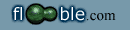I had determined the table below using an Excel spreadsheet considering they were the only values, but I cannot really provide a reason for making that assumption.
I further decided to write a QuickBasic to test my findings. That appears below.
Factorial
range Sum Cube Power
0 0 0 3 3 1
0 0 1 3 3 1
0 1 1 3 3 1
0 2 3 9 9 2
0 2 4 27 27 3
1 1 1 3 3 1
1 2 3 9 9 2
1 2 4 27 27 3
However there is the consideration that A < B < C and those values are only in the last two lines of my table making the
required sets: {1, 2, 3, 2} and {1, 2, 4, 3}.
Having read the
comment by Dej Mar , which follows this one, I note that in oversight I did miss two quadruplets, they appear in lines 4 and 5 of the table,
{0, 2, 3, 2} and
{0, 2, 4, 3}.
Note that the QuickBasic does
not seek to eliminate values but just confirms my table.
QuickBasic does not have a factorial function so I had to 'invent' one. The j, k and l For..Next loops do that service.
The variable "z" appears as the upper limit of 4 For..Next loops. I decided to make just one point of value change rather than 4.
DEFDBL A-Z
OPEN "cubfact.txt" FOR OUTPUT AS #1
z = 20
CLS
Rem initial values for factorials to ensure 0! =1
m = 1: n = 1: o = 1
FOR a = 0 TO z
FOR b = a TO z
FOR c = b TO z
FOR d = 0 TO z
Rem Compute the respective factorials, loops must begin at 1 else m, n and o would always be zero.
FOR j = 1 TO a: m = m * j: NEXT
FOR k = 1 TO b: n = n * k: NEXT
FOR l = 1 TO c: o = o * l: NEXT
sum = m + n + o
cube = 3 ^ d
IF sum = cube THEN
PRINT a; b; c; " "; sum, " "; cube; d
PRINT #1, a; b; c; " "; sum, " "; cube; d
END IF
m = 1: n = 1: o = 1
NEXT
NEXT
NEXT
NEXT
CLOSE 1
Edited on August 28, 2009, 9:47 pm
|
|
Posted by brianjn
on 2009-08-27 22:46:37 |